This is a BMW diagnostic test demonstration on using GODIAG V600-BM + V2021.3 I-COM software ISTA-D 4.28.20 ISTA-P 3.68.0.0008 on Bench.
Connect BMW FEM ECU with GODIAG Test Platform, plug V600 into OBD port, the other side is connected with Test Platform.
Note: DO NOT press “F1” reset button when communicating with V600. If “F1” reset button causes that failure, it’ll require to register & update license.
It may help:
How to update Godiag V600-BM BMW diagnostic tool license?
http://blog.obd2shop.co.uk/how-to-update-godiag-v600-bm-bmw-diagnostic-tool-license/
Connect V600 WiFi with password 12345678 on the computer. We can open IToolRadar to check if the connection is successful.
Now let’s go to open BMW ISTA-D diagnostic software, click “Operation >> Read out vehicle data >> Complete identification”. Here we can read out vehicle data.
Then go to read module data & DTCs, we can select a specific module to scan in “Repair /Maintenance”.
There are a lot of functions to perform such as service plan, workshop/operating fluids, measuring devices, troubleshooting, service functions, software update, control unit replacement, vehicle modification, retrofit, conversion, removal of retrofit/conversion, immediate actions, etc.
Using the V600-BM BMW programming tool can access all systems of the newest BMW car models to do diagnoses. It is contained with dedicated for BMW software(same as ICOM, ICOM A2 / A3 / NEXT, etc.), not need to install any driver.
Video operation:
http://blog.obd2shop.co.uk/bmw-diagnostic-test-godiag-v600-bm-v2021-3-i-com/





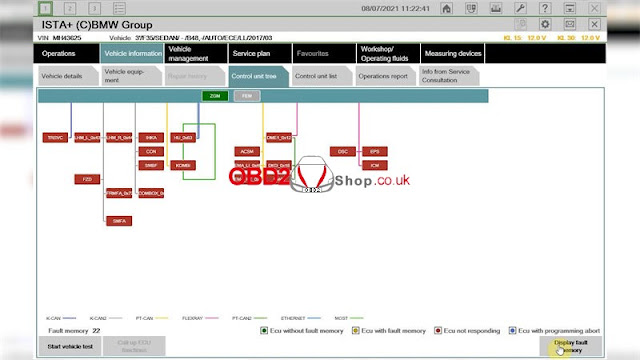




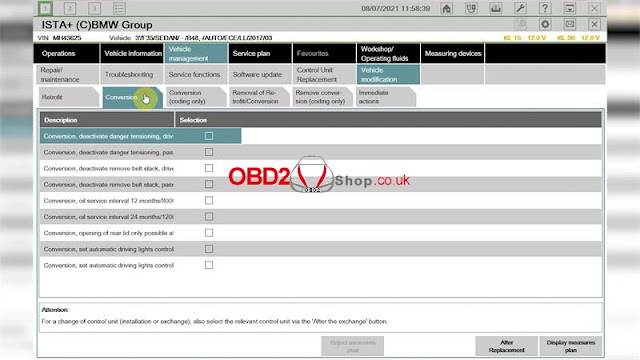


没有评论:
发表评论